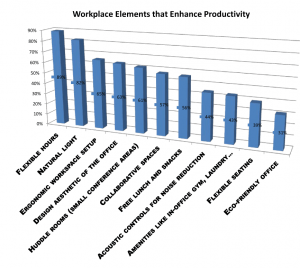How to Optimize Your Home Office Productivity
Your first time working from home? Don’t worry! We've got you covered with 12 practical tips to create an efficient home office.
Tip 1: Take A Business-Like Approach To Working At Home
Let’s be honest: you probably know your work habits better than anyone else.
Take a moment of self-reflection to assess your three best – and three worst – work habits.
Keep these in mind and look for ways to build on your strengths and compensate for your weaknesses when working remotely.
For example, if you’re tempted to blur the lines between home life and work, segregate your work time by creating a fixed schedule — then show up on time to your home office, fully dressed in work clothes, ready to start each day.
If you are easily distracted by a television or social media, turn it off while you’re working. (You can save it for a break or a reward for completing a project early.)
And if you feel the need to maintain a social connection with others who are working from home, consider setting up a group video chat (such as on Skype) where you can see other people working – and they can see you.
Tip 2: Create A Calm, Productive Home Office Environment
Unless you have superpowers of concentration, you’ll want to create a workspace that’s segregated from the rest of your regular home life.
Based on extensive surveys we’ve conducted on work preferences, we know that a workspace with access to natural light and a view to the outside is a top priority.
Take the movement of the sun into consideration when selecting an area to work – a desk facing a west window may be perfect in the morning but too bright or hot in the afternoon.
Children at home also pose a special challenge. Working from home is neither a vacation nor a babysitting job. Having said that, you can still pitch in to help with chores during your daily work breaks.
Tip 3: Good Ergonomics Help Reduce Stress And Increase Productivity
Working long hours at an improvised desk with a poorly fitted nonadjustable chair can lead to real health consequences — including potential joint pain or back pain. You also need to make sure your desk and keyboard set up allow you to place your arms comfortably on the work surface. The monitor needs to be positioned properly at eye level so that you are not leaning forward or looking down at the screen.
Formaspace Office-In-A-Box
Formaspace can help.
Did you know that Formaspace can custom manufacture up to five benches or desks for you in five working days (or less!) through our Smart Ship program?
It’s easy.
To help you get started, we’ve prepared two special Smart Ship configurations that are designed to work together for your home office – they provide the right ergonomic combination of a fully adjustable chair, an adjustable desk, and a 7-way adjustable monitor stand.
Our first office-in-a-box offering is a professional-grade, steel-framed desk finished in sapphire blue with a handsome solid maple work surface that’s designed to last for generations. Two upper shelves offer ample storage for reference books, files, or a small printer. Eight power outlets hidden behind the work surface keep your cables neat and tidy. And the 7-flex monitor arm provides nearly infinite monitor adjustment, so you won’t strain your eyes. And to make sure you are seated comfortably, we include a 3-way adjustable seat (with separate adjustable lumbar support) to give you proper support throughout the workday.
Click here to choose this Office-in-a-Box combination. You can customize your order to select your preferred frame color, worksurface material, shelving options, and more. (Be sure to include a note in your order requesting the 7-flex monitor arm and 3-way adjustable seat.)
Our second Office-in-a-Box option is a desk with caster wheels for added flexibility (you can roll this into position as needed). Here we have pre-selected a durable high-pressure laminate surface and a lower shelf that’s perfect for a computer printer. Customize this order by clicking here. (Be sure to include a note in your order requesting the 7-flex monitor arm and 3-way adjustable seat.)
Tip 4: Ramp Up Productivity When Working From Home
If your business already uses of some sort of groupware (software that allows the group of people to work together efficiently), then you’re already ahead of the game.
Groupware solutions, including category innovator Slack, Google’s G Suite tools, or one of the many collaboration platforms from Microsoft, allow you to share information with your co-workers just as easily from home as if you were working in the office.
One of the great advantages of working from home is that you are in control: you get to adjust the lighting, the temperature, and the music selection. But what if you miss the sound of other people working around you and need that to get into the working zone? (We’re talking to those of you who like to work in coffeehouses or open offices.) Visit Coffitivity.com to play the sound of a coffee house or other crowded space right in your home office.
Hopefully, this will help you get into the proper working groove.
But don’t forget to set an alarm to ring every 30 or 45 minutes. You need to get up, move around and stretch for five or ten minutes to get the blood flowing. These short breaks are a good time to wash the dishes, prep a meal for later in the day, sweep the porch, or walk around the block.
Tip 5: Establish Reliable Connectivity
If your main Internet provider service goes down, be sure you know in advance how to use your phone as a temporary wireless hub for your computer. (If your budget allows, having two Internet providers can provide an additional level of reliability.)
Read more...
Julia Solodovnikova
Formaspace
+1 800-251-1505
email us here
Visit us on social media:
Facebook
Twitter
LinkedIn
Legal Disclaimer:
EIN Presswire provides this news content "as is" without warranty of any kind. We do not accept any responsibility or liability for the accuracy, content, images, videos, licenses, completeness, legality, or reliability of the information contained in this article. If you have any complaints or copyright issues related to this article, kindly contact the author above.