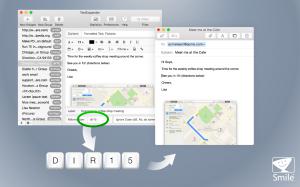Smile Launches TextExpander for Chrome Beta
TextExpander Comes to Linux via Chrome Browser Extension
SAN FRANCISCO, CA, USA, April 17, 2019 /EINPresswire.com/ -- Smile, the developer of productivity applications for Mac, Windows, Chrome, iPad and iPhone, has launched TextExpander on a new platform with TextExpander for Chrome v1, now in public beta. TextExpander boosts team productivity by cutting the repetitive typing that creeps into every task, everywhere you type. Business-level features allow easy data sharing, management, and reporting across teams and devices, which now include Chromebooks.TextExpander for Chrome is available now on the Chrome Web Store. TextExpander for Chrome brings TextExpander to Chromebook, joining Windows PC, Mac, iPhone and iPad platforms.
Linux users now have access to TextExpander via the Chrome browser extension.
“Desktops are where real work gets done,” said Smile founder, Philip Goward. “And we are thrilled to bring TextExpander’s increase in productivity to every major desktop platform, Mac, Windows, and now Chrome and Linux!”
TextExpander lets you instantly insert snippets of text from a repository of emails, boilerplate and other content, as you type – using a quick search or abbreviation. Multiply your productivity across your team with TextExpander’s built-in sharing which keeps company communication current, accurate, and consistent with clients, customers, and one another.
TextExpander is $7.96 per user per month for the Team plan, which offers robust data and user management, billing, and statistics. TextExpander is as little as US $3.33 per month for individuals on the Life Hacker plan. TextExpander for Chrome recommends Chrome v73 or later, TextExpander for Mac requires a Mac running macOS 10.12 (Sierra) or later, TextExpander for Windows requires a PC running Windows 7 or later, TextExpander for iPhone & iPad requires iOS 9 or later.
TextExpander features:
- Insert standard greetings, text, and signatures, including formatted text and pictures
- Type custom abbreviations that expand to longer “snippets” of text and images
- Correct typos automatically (Add them to your snippet library and/or use one of the included AutoCorrect snippet groups for English, French or German)
- Integrated TextExpander account and Apps
- Share snippets easily via email invite, set edit permissions
- Manage sharing across your team with a TextExpander Organization
- Use fill-in-the-blank snippets to create custom forms with multiple field types and sections
- Position the cursor wherever you want in your expanded snippet
- Automatically insert clipboard content in a snippet
- Organize snippets into groups
- Search snippets via keyboard shortcut
- Search and expand snippets, abbreviations, and suggestions inline as you type
- HTML, CSS, AutoCorrect, Accented Words, Symbols, Emoji snippet groups included
- Internet Productivity snippet group (shorten long URLs automatically)
- Insert the current date and time in any format you prefer
- Date/time math (add or subtract years, months, days, hours, minutes, seconds from current date and time)
- For programmers, make editor-independent code templates; invoke JavaScript, AppleScript and shell scripts
- Mac version available in English, French, German, Italian, Japanese, Portuguese, Russian and Spanish
Sign up for a free TextExpander trial at https://textexpander.com.
Get TextExpander for Chrome on the Chrome Web Store at https://smle.us/techrome.
Press Kit: Icon, logotype, screenshots, description
https://textexpander.com/presskit/
Jeff Gamet
TextExpander by Smile Inc.
+15102143487
email us here
Visit us on social media:
Facebook
Twitter
LinkedIn
Welcome to TextExpander
Legal Disclaimer:
EIN Presswire provides this news content "as is" without warranty of any kind. We do not accept any responsibility or liability for the accuracy, content, images, videos, licenses, completeness, legality, or reliability of the information contained in this article. If you have any complaints or copyright issues related to this article, kindly contact the author above.