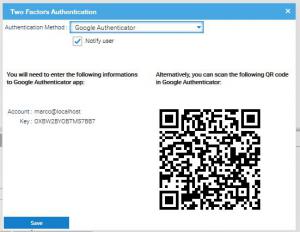LogicalDOC value for Protection
New release of the Document Magagemen Software that supports the two-factor authentication
Here at LogicalDOC know that security matters. For this reason we constantly improve the security of our document management system to offer to our users the best place for storing their documents.”
CARPI, ITALY, November 28, 2017 /EINPresswire.com/ -- For LogicalDOC users to ensure that their documents are well protected, that was the reason why LogicalDOC have moved further to enable their document management software to support 2 factor authentication (2FA) in which Google authenticator and Yubikey are playing key role for it implementation.— Marco Meschieri
With this new development, document protection and more especially account protection during login has gone to higher level which will be a problem on the part of hackers who will be trying to hack into your personal documents, company files and account even when they have your password, because they will be needing your device to get the code that they will use to hack into your account. This new development of 2 factor authentication (2FA) was considered and it’s now under implementation with Google authenticator and Yubikey because usernames and passwords alone are not enough to keep online accounts safe.
Two-factor authentication is now recommended to secure login to Internet services and protect against phishing attacks and credential theft. This authentication generates two-step verification codes for the users on their devices, thereby increases the security of your account by requiring a second verification step at the time of access.
To understand the value of this 2 factor authentication, one has to know of the two different systems that provide them. Which are Google authenticator and Yubikey.
Google Authenticator
It is software that can be downloaded on Google play store and be installed on any of your devices. In addition to your password, you will need a code generated by the Google Authenticator app on your phone. It has two security layers with first and second step verification that will request for a code that was generated for your device before the user will be given access to the account. Therefore, with Google Authenticator, a hacker needs to have both your password and your device before it will be given access to your account.
Aside adding more protection to users accounts, Google Authenticator has thrilling functions which are; it can generate verification codes even without data connections, the Google Authenticator app can be used with multiple providers and accounts, it have good Support for Android Wear, Dark theme is also available, and finally enables automatic configuration via QR code.
Yubikey
Yubikey is another form of authentication under implementation on LogicalDOC software that improves the security of LogicalDOC account users. The YubiKey offers strong authentication with one touch or tap. One important function is that, unlike two-factor authentication using SMS, the YubiKey does not require network connectivity or access to a mobile device before second step verification. All that is required of the user is to just touch or tap the YubiKey for it to authenticate the user. But just like the Google Authenticator, it offers strong and secure login for computers, phones, online services, and servers against
Aside of the key functions of Yubikey mentioned above, it still provide it users a lot of benefits which are, fast deployment, trusted solution, 20% discounts, industry standard, good for developers and many more.
Stefano Rigoni
LogicalDOC
+39 059 597 0906
email us here
Document Management System
Legal Disclaimer:
EIN Presswire provides this news content "as is" without warranty of any kind. We do not accept any responsibility or liability for the accuracy, content, images, videos, licenses, completeness, legality, or reliability of the information contained in this article. If you have any complaints or copyright issues related to this article, kindly contact the author above.