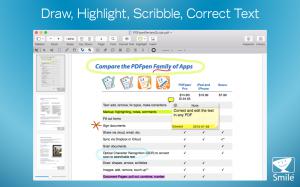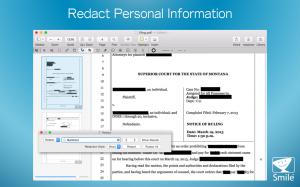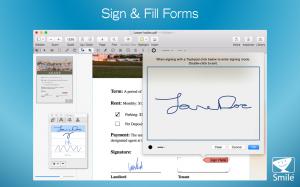PDFpen 9.0 Adds 100+ Enhancements; Annotations, Export Options, and More
PDFpenPro 9.0, Offering Professional Level PDF Editing, Adds Chinese, Japanese and Korean OCR
SAN FRANCISCO, CALIFORNIA, UNITED STATES, April 12, 2017 /EINPresswire.com/ -- Smile, the developer of productivity applications for Mac®, iPhone® and iPad®, launches PDFpen and PDFpenPro 9.0, a new major version of its all-purpose PDF editing tool for Mac. Version 9 introduces over 100 enhancements covering document annotations, Tables of Contents, and export options.Annotation support is more advanced, including faster access from the Sidebar and more options for copying annotation text.
Navigation by Table of Contents has even greater precision and PDFpenPro users can create and edit entries from a new contextual menu.
New export options include PNG, JPEG, flattened PDF, and more TIFF options. Version 9 also allows for web, fax, and print dpi resolutions of 72, 200, 300, and 600.
PDFpenPro users can perform OCR on horizontal Asian language documents in Chinese, Japanese and Korean.
The OCR text layer, which can be generated in PDFpen, is now removable. Documents can link directly to selected pages in other locally stored documents, and documents which use JavaScript to perform calculations and contain Print buttons are now supported.
Search-and-highlight joins search-and-replace in the Find menu, and two more custom highlighter colors are available. The new Hand tool allows for panning as well as zooming in and out, and version 9 also adds a line numbering option.
“From annotations to export options, we've improved PDFpen and PDFpenPro 9 in over 100 ways, great and small,” said Philip Goward, Smile Founder. “For our Pro users, we’ve paid special attention to their needs with improved Table of Contents editing and Asian language OCR. We’re thrilled that PDFpen 9 is our most advanced version yet.”
PDFpen and PDFpenPro 9 work with PDFpen for iPad & iPhone version 2, allowing seamless editing across devices when used with Dropbox or iCloud.
PDFpen retails for US $74.95, PDFpenPro for $124.95. Family Pack licenses, which cover up to five computers in one household, are $94.95 for PDFpen and $149.95 for PDFpenPro. Office Pack licenses start at $224.95 for PDFpen (5 users) and $349.95 for PDFpenPro (5 users).
Upgrades from earlier single user versions of either application are US $30, and free to users who purchased on or after January 1, 2017. Upgrades from any previous version of PDFpen to PDFpenPro 8 are $50. Upgrade pricing for Family Packs and Office Packs is found in our web store: https://smle.us/store
PDFpen 9 and PDFpenPro 9 require macOS 10.11 (El Capitan) and work great on macOS 10.12 (Sierra). For macOS 10.10 (Yosemite), see our website for compatible earlier PDFpen versions. Demo versions are available at https://smilesoftware.com/PDFpen/download. Full versions of PDFpen and PDFpenPro are also available for purchase on Apple's Mac App Store.
What’s New in PDFpen 9:
- Enhances Annotations navigation:
-- Select multiple annotations
-- Copy text of selected annotations
-- Delete selected annotations
-- Includes highlights in list
- Enhances Table of Contents editing (PDFpenPro only):
-- Adds contextual menu
-- Adds multiple selection support
-- Combines Table of Contents entries when combining files
-- Copy Table of Contents entries
- Adds export options:
-- Export to JPEG, PNG, and 1-bit TIFF
-- Export to flattened PDF
-- Export in grayscale
-- Export one TIFF file per page
-- Export at 72, 200, 300, 600 dpi
- Adds horizontal OCR for Chinese, Japanese & Korean (PDFpenPro only)
- Supports removing OCR layer
- Create and open links to other files
- Adds initial support for forms which perform calculations
- Find & Highlight all instances of a search keyword
- Adds hand tool for navigation:
-- Magnify using hand tool with Option / Command+Option
- Adds line numbering
- Adds two additional custom highlight colors
- Adds keyboard shortcut for 'Zoom to Width' ⌥⌘9
- Supports Print button in interactive forms
- Adds visual indicator when navigating Table of Contents
- Smoother navigation to Table of Contents entries
- Shows full text / tooltips when hovering over related items
- Shows resizing handles for items off page edge
- Shows current page and count in document title
- Print annotation list alone—great for highlights
- Improves font smoothing for better readability
- Over 100 other usability improvements
Features Specific to PDFpenPro:
- Create cross-platform fillable PDF forms including interactive signature fields and email or web submission buttons
- Create and edit Table of Contents
- Convert websites into PDFs
- Add and edit document permissions
- Automatic form creation makes existing PDF forms fillable
- Gather submitted form data via backend integration
- Export to Microsoft® Excel (.xlsx) when offline, and to Microsoft® PowerPoint (.pptx) and PDF Archive (PDF/A) formats with an Internet connection, must be a licensed user
- Add and delete file attachments and annotations
- Create Portfolio documents, combining related files together
- Correct typos in OCR text layer
- OCR horizontal Chinese, Japanese & Korean
Requirements:
macOS 10.11 (El Capitan) or 10.12 (Sierra)
PDFpen Pricing:
US $74.95
Family Pack: $94.95 (home use; up to 5 computers in one household)
Office Pack: starts at $224.95 for 5 users
Single user upgrade from earlier versions of PDFpen: $30
Upgrade pricing for Family Packs and Office Packs: https://smle.us/pdfpenup
(Free upgrades for purchases made on or after January 1, 2017; no free upgrades available on the Mac App Store)
PDFpenPro Pricing:
US $124.95
Family Pack: $149.95 (home use; up to 5 computers in one household)
Office Pack: starts at $349.95 for 5 users
Single user upgrade from earlier versions of PDFpenPro: $30
Upgrade pricing for Family Packs and Office Packs: https://smle.us/pdfpenproup
(Free upgrades for purchases made on or after January 1, 2017; no free upgrades available on the Mac App Store)
Single user upgrade from the previous version of PDFpen to PDFpenPro 8: $50
Site licenses: PDFpen $1249.95, PDFpenPro $1624.95
Site license terms: Single contact for support; single physical address or company with fewer than 1,000 employees. Visit our site license store:
https://smilesoftware.com/sitelicense
Find out more about PDFpen on our website.
Download PDFpen.
Get the PDFpen press kit and media assets.
Maia Olson
Smile LLC.
5105997070
email us here
What's New in PDFpen and PDFpenPro 9