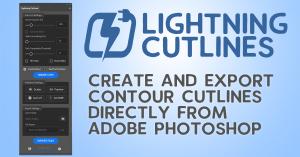Lightning CutLines Plug-in makes it easy to create Cut Contour Lines directly in Adobe Photoshop
Lightning CutLines simplifies creating true vector Cut Contour Lines by giving users the ability to create and export them directly in Photoshop.
Another aspect of the Lightning CutLines plug-in is its Auto Contour Cut Line creation feature. Despite being relatively basic in its functionality, this feature is particularly helpful for users who have limited software knowledge or experience. It creates cut paths based on layer alpha information, making the process user-friendly and eliminating the need to shift between software applications or learn how to manually create cut lines.
Though the auto-generated cutlines are suitable for simple use cases such as outlining sticker shapes, creating Sports Big Heads, and more, the plug-in offers additional capabilities. The plug-in also opens up the ability to use the built in vector shape tools to manually create detailed cut paths and export them without having to move to another vector application.
Developed by Lightning Plugins, Lightning CutLines was initially intended to assist photographers in creating cut contour lines for 'Big Head' cutouts. As it gained traction, the plug-in underwent expansion to incorporate Roland CutContour Swatch export specifications, making it indispensable when it comes to using popular RIP software offerings such as VersaWorks. The plug-in even supports Perf CutContour settings.
Adobe Photoshop is an integral part of numerous workflows across various industries. With the introduction of Lightning CutLines, users can now export true vector CutContour art files directly from Photoshop.
Jason Murphy
Lightning Plugins
email us here
Lightning CutLines - Photoshop CutContour Demo
Legal Disclaimer:
EIN Presswire provides this news content "as is" without warranty of any kind. We do not accept any responsibility or liability for the accuracy, content, images, videos, licenses, completeness, legality, or reliability of the information contained in this article. If you have any complaints or copyright issues related to this article, kindly contact the author above.