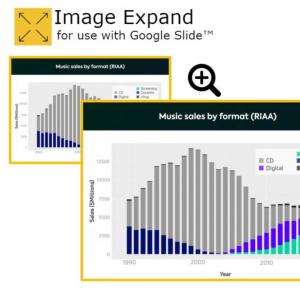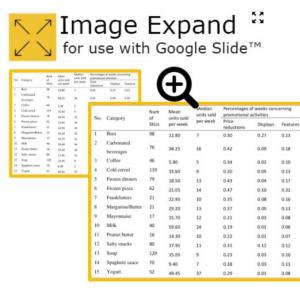New Extension for Google Slides Users, to Zoom In any Images & Graphs: for better Business & Training Presentations.
Expand any Graphs, Tables, Images to Full Screen in Google Slide with this new Chrome Extension. Ideal for Teachers, Business Presentations, Remote Training.
Ideal for Teachers, Business Presentations, Remote Training.”
BRUSSELS, BRUSSELS, BELGIUM, April 8, 2022 /EINPresswire.com/ -- To make Presentations and Training Materials on Google Slides more dynamic, the team at Noccito released back in December 2021 the extension to Zoom In Images & Graphs for Google Slides. To respond to users requests the team has now added in their April 2022 release, the feature for Google Sheets and Google Docs as well. — Jean
Users can expand any Graphs, Tables, Images to Full Screen. It is ideal for Teachers, Business Presentations, Remote Training.
Why a tool for Google Slides?
This extension was designed by the author Noccito after hundreds of hours reading through presentations (powerpoint, google slide). By trying to read details of graphs or table, his eyesight deteriorated. He therefore looked at a solution to allow him to Expand Graphs, Images or Tables. As he could not find any, he decided to design it and offer it for free. Now over 125 presenters use this tool.
What it does?
It lets users Zoom In & Out of any Graphs, Tables, Images in a Presentation. It works both in Edit and Presentation mode.
Who is the primary audience?
-For Teachers and Students. The teacher can dive into a specific graph or information to help students focus on a specific point.
-For Financial presentation As a reader you can zoom in on a financial table to better analyze the figures.
-For anyone designing or using basic process maps. They are generally very difficult to read.
-For Product introduction, where you can zoom in on some specific design of the product.
Who can use it?
It is a free secure chrome extension for Google Slides, so anyone using chrome can download the extension for free.
What is the security?
It does not access or collect any data whether personal or other. It is actually a simple chrome extension, but the results make such an impact in a presentation.
More info on www.noccito.net
Noc Cito
noccito
+32 499 83 46 09
email us here
Visit us on social media:
Twitter
Noccito
Legal Disclaimer:
EIN Presswire provides this news content "as is" without warranty of any kind. We do not accept any responsibility or liability for the accuracy, content, images, videos, licenses, completeness, legality, or reliability of the information contained in this article. If you have any complaints or copyright issues related to this article, kindly contact the author above.