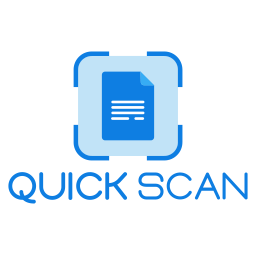QuickScan App gets modern by using smart naming, shadow removal and the next generation of AI
QuickScan, with its new features becomes even more powerful for scanning documents. It adds Smart naming, Shadow Removal and Next generation of AI to its hat.
MCKINNEY, TEXAS, UNITED STATES, February 1, 2022 /EINPresswire.com/ -- Developer Technostacks Infotech Pvt. Ltd. has released an important update to its wildly popular QuickScan application available to iPhone, iPad and Android. The new version features an overhauled application with "a new generation of AI" beneath the hood that allows for more intelligent and more efficient filtering, as well as smart name renaming of documents, shadow elimination and many more.QuickScan Document scanning application has created a mobile scanner that will help millions of employees in document scanning and managing. QuickScan has recently released videos and blog tutorials on a variety of different technologies within its application that will help millions of users achieve greater efficiency. The goal of this integration of modern technologies will create the next-generation mobile scanning technology that will give users enhanced scanning speed and quality.
QuickScan App update of these new features makes it an even more powerful tool for scanning documents.
1. Smart naming that automatically names scanned documents based on the content of the document. This makes it easy to find and organise your scans.
2. Shadow removal cleans up scanned documents by removing any unwanted shadows that may be present in the image.
3. Next generation of AI: This feature uses the latest AI technology to improve the accuracy of document scanning.
Let's shed some information about the enhancement of scan capabilities in the document scanner app.
Built on the AI's Deep Learning, entirely new algorithms are now powering the feature for detecting documents. This update implies the QuickScan will instantly focus on your documents, even when they are in difficult configurations. White paper placed on the white desk will not confuse the detection of documents anymore. The keyboard on your computer won't be looking through the viewfinder. Finding the document is more rapid and QuickScan does not hesitate prior to taking the image.
This is now a PDF scanner App with a fully recreated images enhancement filter. This means that the application will be able to compensate even when you didn't crop a scan with precision.
As stated by one of the company’s co-founder:
"We've rebuilt the entire image enhancement filters, too. They can adjust the colour as well as the white-balance. They also tackle difficult shadows in your scans and smooth areas of documents."
If you're not cropping the document in a precise manner, it's not a problem as the filters can remove any remaining artefacts with smart cropping. This new filter will preserve the colours and provide high clarity and darker black tones of your texts. The new photo filter will do the best job of preserving the family photos by altering the colours using tact. The new version includes the ability to re-take scans when you erase pages.
Let us get on the final and third update on the new feature of smart renaming. QuickScan analyses the content of your document and current documents' names to offer intelligent suggestions for the name of the document. Smart Document Renaming determines the date of the document and that's usually the one you're looking for, rather than the date you're scanning into the document. For example, if you get a bill in the mail and decide to scan it on a day, you may choose to include the actual date of the bill (which will likely be just a few days ago) as the title of your document instead of the date today.
The application for scanning QuickScan allows users to scan a range of documents on their mobile device and then convert scans into JPG or PDF files. This application is equipped with the capability to recognize edges of pages as well as background cropping. This prevents editing images after scanning , and increases efficiency. It's also possible to sign documents electronically or even add stamps on documents or secure documents using PINs or passwords prior to sharing them with coworkers or family members remotely. You can also upload them to Dropbox, Google Drive, OneDrive or Evernote to make it more convenient. Intelligent renaming of files and intelligent image filters are just an additional feature to the already robust capabilities of the scanner app.
QuickScan scanner software is available on both Quickscan iOS app as well as Quickscan Android app. It is free to download and has in-app subscription for monthly, quarterly and yearly time periods - $2.67 USD, $6.68 USD and $16.06 USD respectively.
Kosha Shah
Technostacks Infotech Private Limited
+1 425-999-4600
email us here
Visit us on social media:
Facebook
Twitter
LinkedIn
Other